You can download latest Xiaomi Mi Max Fastboot File here – http://en.miui.com/a-234.html
- Download and install XiaoMiFlash on your PC.
- Download and unpack required fastboot ROM .rar archive.
- Extract ROM files in C:/xiaomimax (or any other, but use short folder name).
- Start XiaoMiFlash, start your device in fastboot mode and connect to PC.
- Select downloaded ROM folder on C:/ drive.
- Press “Refresh” to check if device is connected properly.
- Select “Clean all” (will result to format of all partitions). “Save user data” can also be used, but only if you’re flashing to the same version of ROM.
- Press “flash” to start ROM installation. After installation device will automatically reboot.


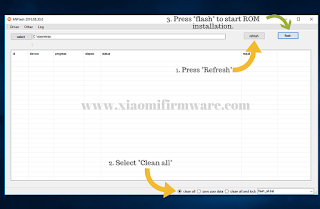

No comments:
Post a Comment